Code Upload Documentation
This guide details the steps for preparing and uploading code to the platform, enabling straightforward project integration.
Preparing Your Code
It is essential to prepare code to align with platform requirements, which involves selecting the appropriate programming language, packaging the project suitably, and defining an entry point.
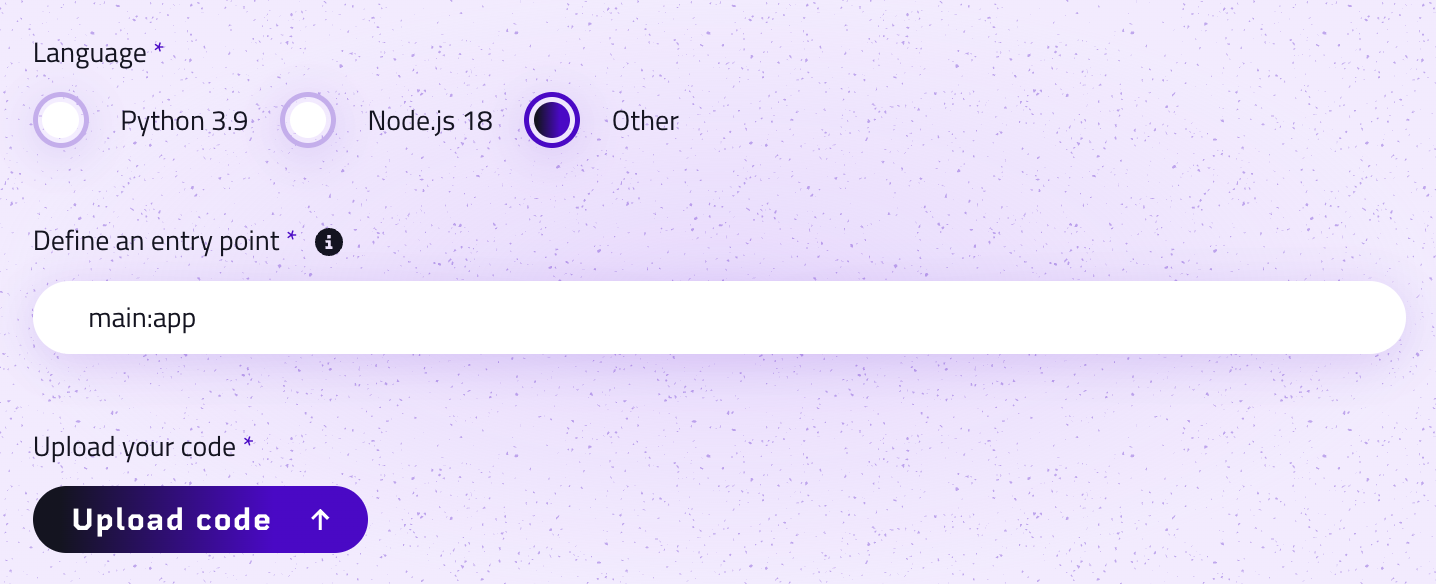
Selecting Your Language
The platform supports a range of programming languages, including:
- Python
- Node.js
- Other
Projects should be developed in a supported language to proceed with the upload process.
Packaging Your Project
Code must be compressed into a .zip or .squashfs file for upload. Effective packaging ensures successful integration. Key packaging considerations include: Here are some tips for packaging a project:
- Positioning the main file (e.g., main.py for Python or run.sh for Node.js) at the package's root.
- For python projects:
- use a
requirements.txtto build the dependencies of your program locally then, zip it into a.squashfsand upload it as a volume, mapped on/opt/packages. - Concerning Node.js projects:
- use a
package.jsonto build the dependencies of your program locally then, zip it into a.squashfsand upload it as a volume, mapped on/opt/node_modules.
Defining the Entry Point
The entry point, the initial script or file triggering the function, needs precise specification to guarantee correct code execution.
Python
- Example: For a main file named
main.pywith a function called app, the entry point would bemain:app.
Node.js
- Example: For a primary file named
index.js, the entry point is therun.shfile.
Different languages and frameworks have unique conventions for entry points. It's essential to follow the specific guidance for the chosen language or framework.
Uploading Your Code
To upload code to the platform, the following steps are advised:
- Access the code upload section by creating a new function.
- Choose the
.zipor.squashfsfile prepared earlier. - Select the programming language of the code.
- Define the entry point according to the above guidelines.
- Proceed with the upload of the code package.
Post-upload, the platform processes the code for execution. Following these steps ensures integration without issues.